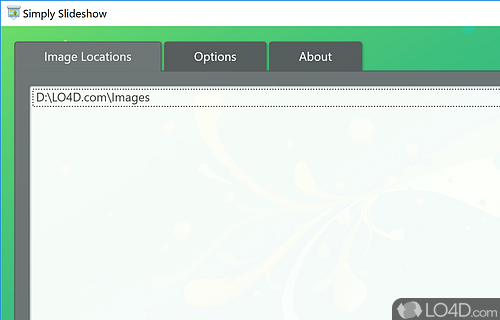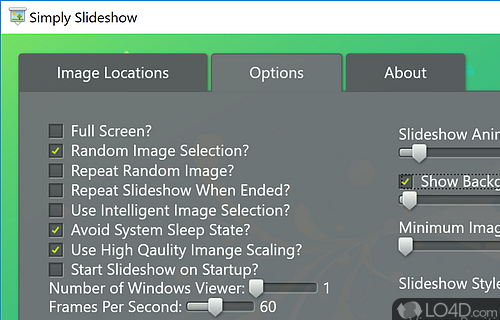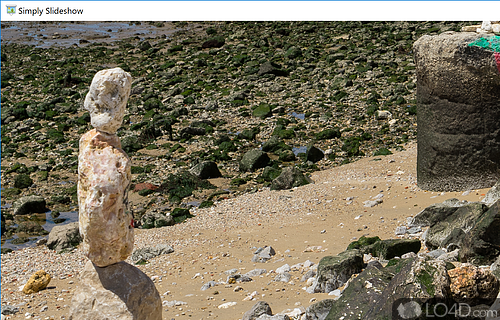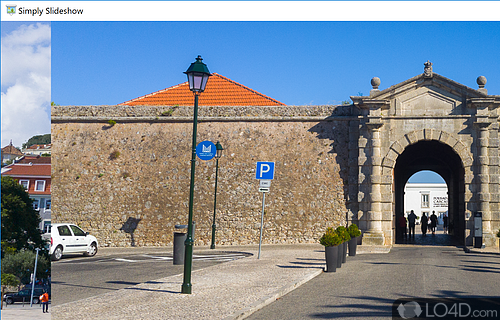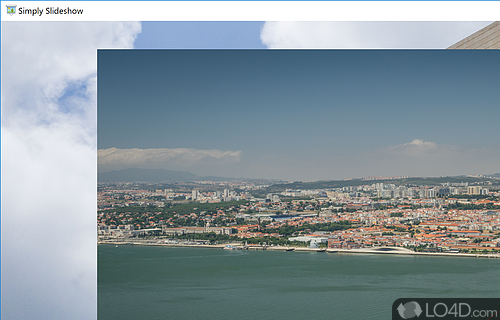Basic but intuitive slideshow creation software that supports drag-and-drop and slideshow animations.
Creating slideshows has never been easier, thanks to Simply Slideshow - a lightweight and intuitive application that lets you bring your computer's images to life. With a clean and straightforward interface, setting up your slideshow is a breeze, even for those who are new to the process.
Easily drag-and-drop images to create a slideshow
Simply drag and drop your files or folders into the primary pane, and you're ready to go. Choose your slideshow animation duration, set a minimum size for your images, and even display a background image for a specified time.
One of the best things about Simply Slideshow is its ease of use. There aren't many configuration settings to worry about, so you can spend your time focusing on what really matters - your images. You can play or pause the slideshow, go to the next image, and even switch to full screen mode with just a few clicks.
One thing to keep in mind is that Simply Slideshow doesn't allow you to preview the images you've added to your list, so make sure your folder contains the correct images before you get started.
Fast and complication-free
During our testing, Simply Slideshow proved to be fast, efficient, and error-free. It won't slow down your system or interfere with other programs, making it a great choice for anyone looking to create a slideshow.
To sum it up
In conclusion, Simply Slideshow is a must-have tool for anyone looking to create a slideshow quickly and easily. With its clean working environment, useful features, and intuitive GUI, it's perfect for both beginners and experts alike.
Features of Simply Slideshow
- Animations: Add motion to your slides with animated backgrounds.
- Cloud Integration: Save slideshows to the cloud or import from cloud storage.
- Drag & Drop: Easily add images, videos and music to slideshows.
- Image Editor: Enhance images with filters, crop and adjust brightness.
- Import & Export: Import photos and videos from other apps or export projects.
- Multiple Formats: Export slideshows in HD or 4K resolutions.
- Music: Add and edit background music to slideshows.
- Navigation: Present slideshows with intuitive navigation controls.
- Security: Keep your slideshows private with password protection.
- Sharing: Export slideshows as videos or GIFs.
- Slideshow Wizard: Create slideshows quickly with easy-to-use wizard.
- Social Media: Share slideshows directly to social media platforms.
- Special Effects: Create stunning slideshows with animation, transitions and text.
- Text: Add captions, titles and subtitles to slides.
- Timeline: Arrange slides, transitions and effects with ease.
Compatibility and License
Simply Slideshow is provided under a freeware license on Windows from image viewer software with no restrictions on usage. Download and installation of this PC software is free and 1.3.1 is the latest version last time we checked.
What version of Windows can Simply Slideshow run on?
Simply Slideshow can be used on a computer running Windows 11 or Windows 10. Previous versions of the OS shouldn't be a problem with Windows 8 and Windows 7 having been tested. It's only available as a 64-bit download.
Filed under:
- Simply Slideshow Download
- Free Image Viewer Software
- Simply Slideshow 1.3
- Photo Slideshow Software